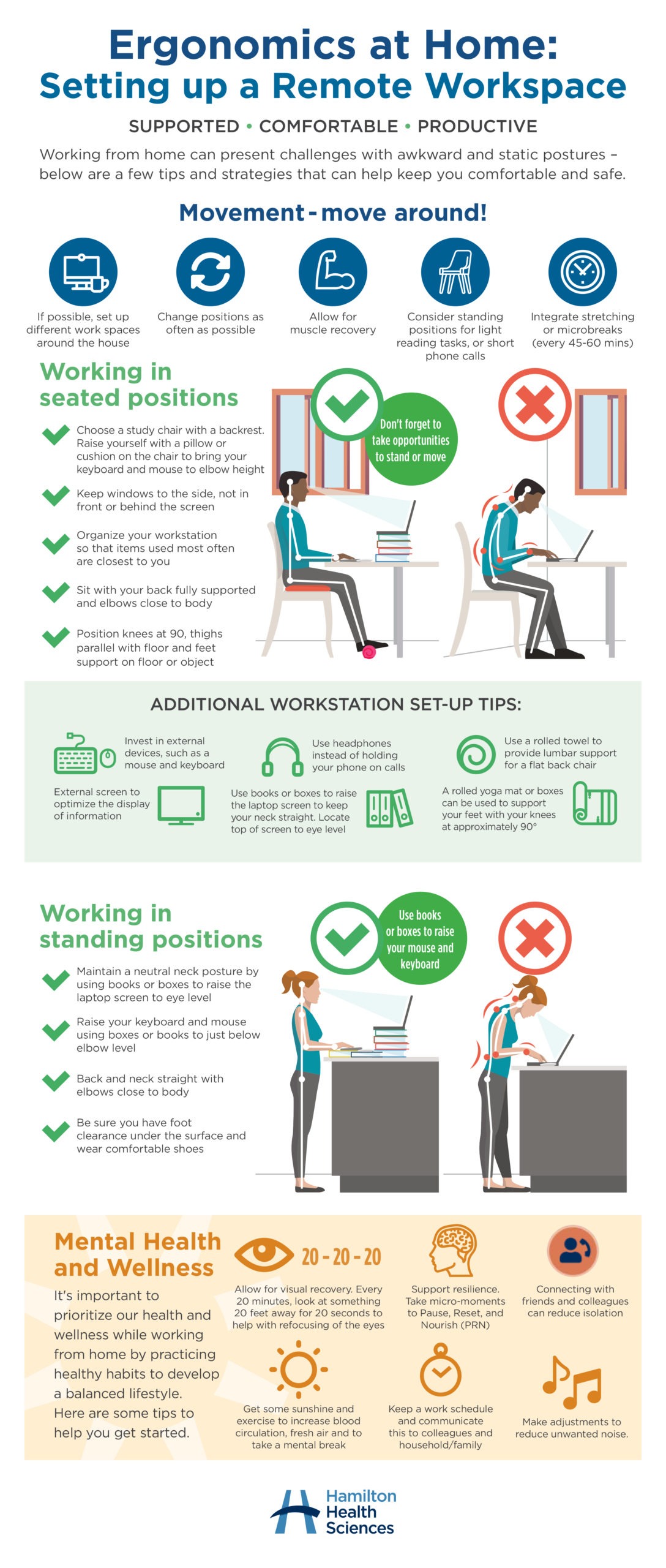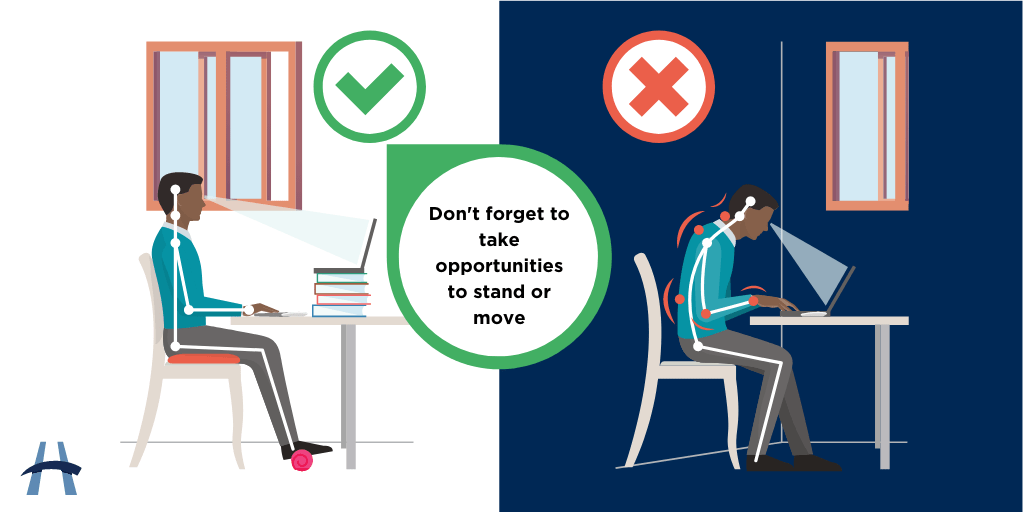
Eight ergonomics tips for working from home
Working from home is a new reality for many people during the pandemic. Working outside the traditional office space for extended periods of time can create unique challenges for our bodies but the advice developed by the ergonomists at Hamilton Health Sciences (HHS) provides easy strategies that can help keep you working comfortably and productively.
“One of the most overlooked strategies to increasing comfort is introducing movement and postural variation throughout the work day.”
Lisa Gilmour, manager of health, safety and wellness initiatives at HHS, says that people who have had a few months to settle into new work setups are now seeking better ways to arrange their workspace to avoid the use of awkward postures and risk of injury.
“It important that people implement strategies to prevent injuries, increase comfort and take time for self-care,” she says.
Holance Chan, an ergonomist at HHS says, “Many people working with makeshift solutions might find themselves hunched over laptops on couches, standing and leaning on kitchen islands, or sometimes even trying to find a comfortable spot on their beds.”
Move around
Chan says that many basics of office ergonomics can still be applied at home, with a little creativity.
“One of the most overlooked strategies to increasing comfort is introducing movement and postural variation throughout the work day,” he says.
One advantage when working from home is that you have the opportunity to change postures at will without the awkwardness of being in the middle of an open office space. Consider tasks that do not demand high use of the keyboard and the mouse, such as phone calls, zoom meetings, reading/research and email filing. Seek out opportunities to complete these while in a standing position or while stretching, and do this throughout the day every 45 to 60 minutes.
Working in seated positions
Chan says that when seated to do work, the most important part of a workstation is the chair, and cautions against working on a bed. “Most bedding will be plush and will need quite a bit of cushioning and materials to provide ample support for extended seated work on laptops.”
- If you don’t have a height-adjustable chair, use pillows or a cushion to elevate yourself
- Use a rolled-up towel behind your back for lumbar support
- Position a few books or a shoe box under your laptop so that the top of the screen is approximately at eye level.
- No external keyboard? Raise the back of the laptop a couple of inches, allowing for a slight incline.
- Use a rolled up yoga mat to provide support for feet and legs.
Working in standing positions
A kitchen island provides a great opportunity to work in a standing position, but office ergo concepts still apply. This includes keeping the top of the monitor at eye level while raising the keyboard and mouse to elbow level.
Use similar strategies to raise the laptop and don’t forget about the keyboard and mouse. Consider using long boxes, like game boxes, or an empty bookshelf piece to support the keyboard and mouse at the same level.
Using a laptop
Laptops are preferred by many people when working remotely because they are portable, compact and versatile. However, with both the screen and keyboard connected, this forces our bodies into awkward postures.
- Consider alternating between seated and standing positions as much as possible to allow for postural variation and muscle recovery.
- Use an external mouse and a keyboard, and use the laptop solely for the screen.
- Use an extra monitor to increase your visual real estate, and configure a laptop screen as your reference monitor in a dual monitor set up.
A comfortable work space can help keep you healthy when working remotely. Consult your workplace or healthcare professional for information.